Refers to train.oracle12.migration
The Problem
You want to load data from your host database into your VM database. Instead of theoretical instruction I will show you an example.
click on the pictures to enlarge
Export a user from a host database
On the host exists a 12c database INMEM with the well known EXAMPLE tablespace. I want to export the user OE (Order Entries) and import it into the pluggable database PDB1 inside the guestVM.
Use this parfile inmemexp.par
directory = DATA_PUMP_DIR
logfile = oeexp.log
dumpfile = oeexp.dmp
schemas = oe
exclude = statistics
logfile = oeexp.log
dumpfile = oeexp.dmp
schemas = oe
exclude = statistics
export like that:
expdp system@inmem parfile=inmemexp.par
Copy the oeexp.dmp into the shared folder /develop
Import it into the guestVM PDB1
/develop is mounted as
none on /develop type vboxsf (rw,nodev,relatime)
Type vboxsf is unknown to Datapump. Hence we create in the PDB1 a directory COMMON as '/u01/app/oracle/oradata' and copy the dumpfile to this directory. We write our inmemimp.par
directory = common
logfile = oeimp.log
dumpfile = oeexp.dmp
REMAP_TABLESPACE=EXAMPLE:USERS
logfile = oeimp.log
dumpfile = oeexp.dmp
REMAP_TABLESPACE=EXAMPLE:USERS
Call datapump inside the guestVM like that:
impdp system/vagrant@pdb1 parfile=inmemimp.par
The user OE and the tablespace EXAMPLE do not exist in the PDB1. No problem: datapump is so clever to create the user and remap the target tablespace to USERS.
Control the success
by a script or using EM Express resp. SqlDeveloper.
a) the script
SYS@CDB1>alter session set container = pdb1;
Session altered.
SYS@CDB1>@getOE.sql
SYS@CDB1>col owner for a6
SYS@CDB1>col TABLESPACE_NAME for a6
SYS@CDB1>col table_name for a36
SYS@CDB1>col created for a12
SYS@CDB1>set echo on
SYS@CDB1>select ao.owner, TABLESPACE_NAME, table_name,
2 to_char(created, 'DD.MM.YY HH24:MI'), num_rows
3 from all_tables at, all_objects ao
4 where TABLESPACE_NAME = 'USERS'
5 and object_type = 'TABLE'
6 and table_name = object_name;
Session altered.
SYS@CDB1>@getOE.sql
SYS@CDB1>col owner for a6
SYS@CDB1>col TABLESPACE_NAME for a6
SYS@CDB1>col table_name for a36
SYS@CDB1>col created for a12
SYS@CDB1>set echo on
SYS@CDB1>select ao.owner, TABLESPACE_NAME, table_name,
2 to_char(created, 'DD.MM.YY HH24:MI'), num_rows
3 from all_tables at, all_objects ao
4 where TABLESPACE_NAME = 'USERS'
5 and object_type = 'TABLE'
6 and table_name = object_name;
b) using EM Express
This shows the workload:
and the Load Average
and the load of the container PDB1
c) using SQLDeveloper
This shows the objects of the newly created user OE
and some metadata of the biggest table
and the data itself.
Datapump between host and guest VM is straightforward when your are familiar with Oracle tools. Now you can test the new optimizer.






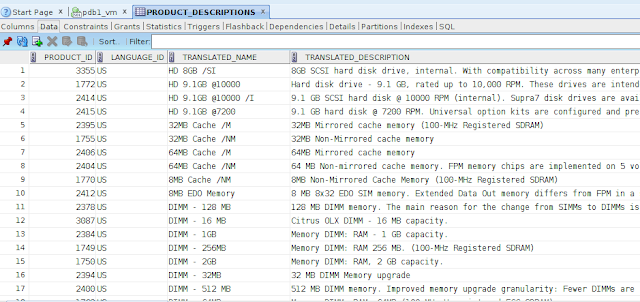
No comments:
Post a Comment